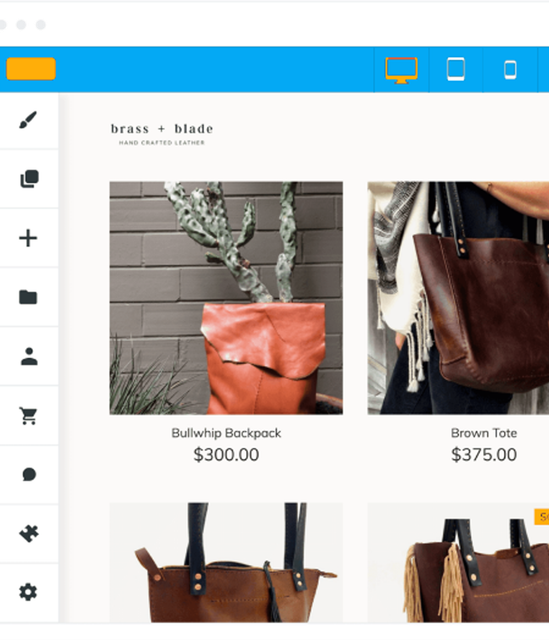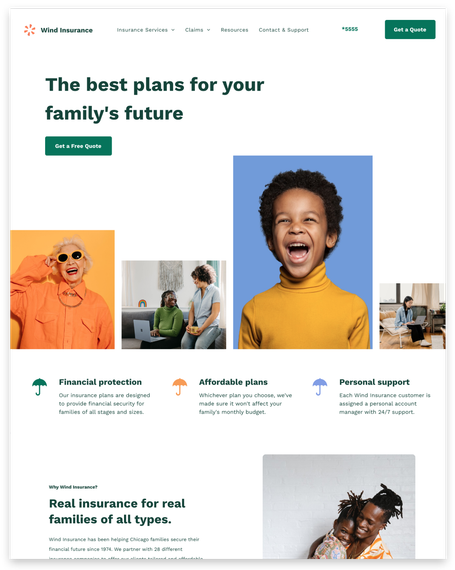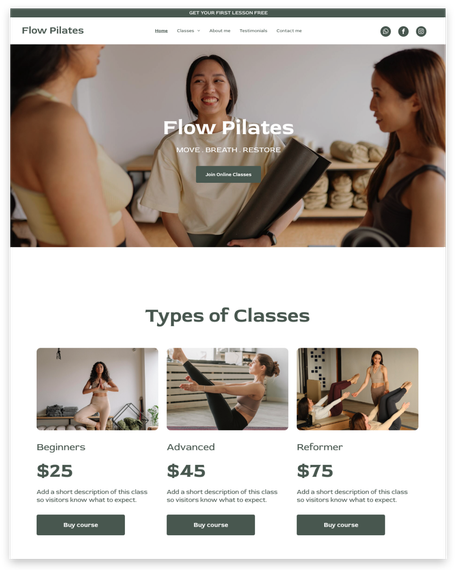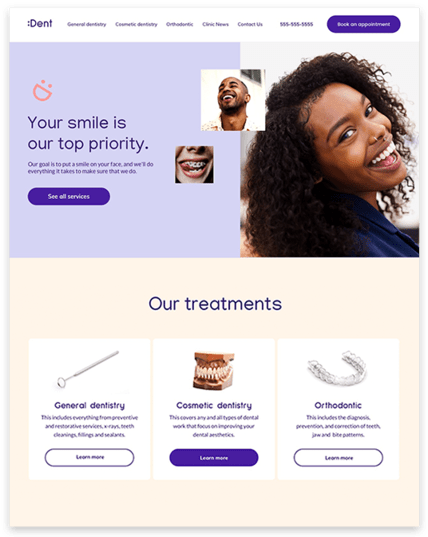Create Your Website Effortlessly
3 Easy Steps to Complete Your Website
1.
Select sections you need
Choose a sections that aligns with your brand. You can customize it later.
2. Select a theme
Select a theme in our range of themes available. This will align with your brand style.
3. Customize your site & Publish
Check how your website looks and functions across different devices. Once satisfied, hit the publish button, and voila! Your website is now live
Our Features
Time and Cost Savings
By utilizing our DIY editor, you eliminate the need to hire a web developer, saving you significant costs.
Customization and Flexibility
Have complete control over the design and content of your website. Easily add, modify, or remove elements to create an engaging online presence.
User-Friendly Interface
Our solution is designed with simplicity in mind. No technical or coding experience required to create a website.
Mobile-Optimized Experience
Our solution ensures that your website is automatically optimized for mobile devices. Your visitors can enjoy a user-friendly experience from any device
Hire a Professional
Require assistance in building your website? Avail professional services and support from our expert team.
FAQS
Got questions? We’ve got answers.